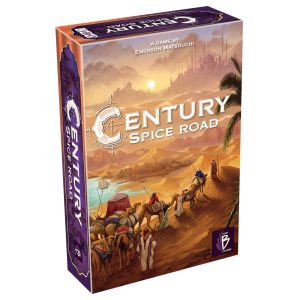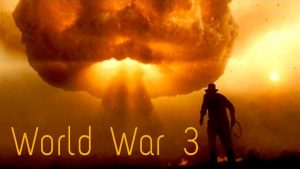A disorganized playbook is like a broken compass—frustrating and unreliable. You deserve a playbook that brings clarity to your coaching strategy, not chaos. Let’s dive into how to best organize your FastDraw Playbook to make it the powerhouse tool your team needs.
Curate Your Playbook Database
Building Your Foundation
Before we even touch on categorization or templates, you need a solid database of plays. Think of your playbook as an entire play library—and treat it that way. Begin with a plan:
- Avoid Duplicate Plays: No identical play names. This keeps confusion to a minimum.
- Sort by Categories: Divide your library into offensive plays, defensive concepts, inbound (BLOB) plays, and situational plays.
- Keep Key Plays Prominent: Make your foundational offense plays visible so you don’t lose them among the bunch of plays you might add during the season.
Cataloging Plays Effectively
Cataloging plays involves using clear descriptors:
- Tag by Player Positions: Designate which plays are ideal for specific positions. Whether it’s the ball handler, post players, or a lob play for your dribble-drive team, tags make it easy to find the right play.
- Label by Actions: Are these backdoor plays? Consecutive actions? Label plays by the type of action so they’re easily identifiable.
Having a well-curated playbook ensures you don’t over-collect plays or waste time searching for a play during practice.
How to Best Organize My FastDraw Playbook
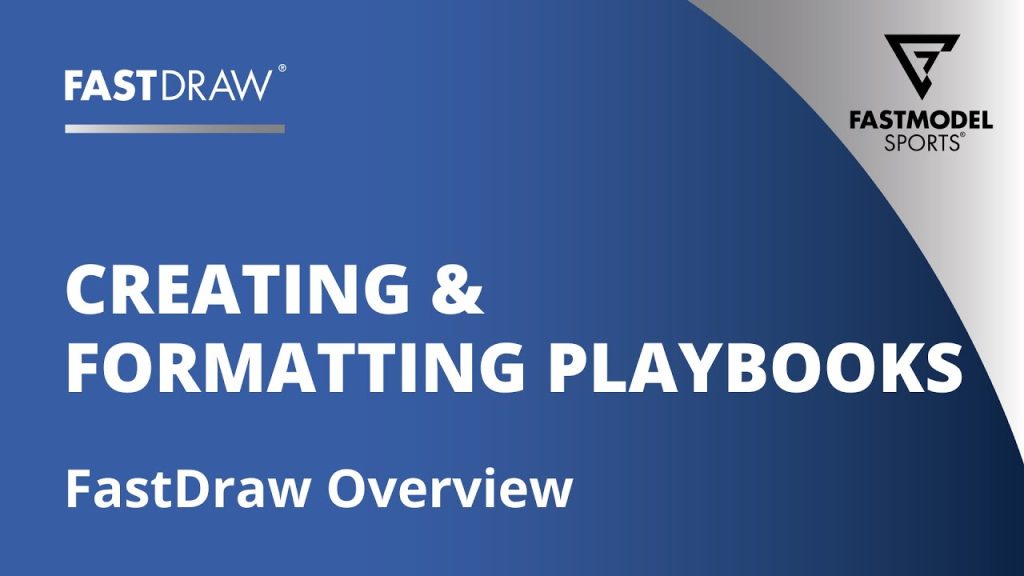
Attach Game Film to Plays
Attaching game videos to your playbook entries lets your coaching staff and players see the actual plays in action. Use basketball game videos from previous season film studies and link them to the appropriate play. Visual context is a game-changer.
- Clip Plays and Link: Make it a habit to link 4-5 plays with game examples to each entry. For example, attach clips of an entire team executing a flex action or a small-ball series.
- Use Game Films from Specific Teams: Seeing another varsity team or your current team perform the exact action can increase the players’ understanding of why a play is effective.
Connect Practice Plans with Videos
During practice sessions, integrate the playbook by sharing drill instruction linked to drill library capabilities. This allows the team to see how drills translate into game action. It’s much easier for them to understand how a simple drill ties into a complex offensive action.
Utilize Spreadsheets for Categorization
Spreadsheet Templates for Organizing
If your FastDraw library is extensive, spreadsheets can be your savior. Use spreadsheets as an integrated playbook organizer.
- Columns and Labels: Designate column headers such as “Play Type,” “Position Focus,” “Success Rate,” and “Game Context.” This adds another layer of organization, making it much easier for assistant coaches to know when to use certain plays.
- Create Filters: Excel filters are an excellent way to navigate through an entire play library. Simply filter by offensive play frame, play type, or specific player to quickly find what you need.
A well-built spreadsheet is a huge time saver, giving you immediate access to the plays you need.
Advanced Search Options
FastDraw’s Playbook Settings allow you to create custom tags and filters. Filtering can be your best friend when you have an extensive playbook. For instance:
- Tag Plays by Action Type: Star defensive players? Tag relevant defensive concepts. Dribble-drive team? Filter by actions that emphasize this style.
- Use Custom Labels: Identify BLOB plays, lob plays, or even simple plays you may have added for foundational moments.
Having a system for filtering through your playbook can be a handy feature for your entire coaching staff, ensuring no play goes unnoticed when it’s prime time for action.
How to Best Organize My FastDraw Playbook: Star Favorite Plays for Quick Access
Highlight What Works Best
Certain plays are just go-to options—those proven plays that you can count on during crucial moments. Star them!
- Star Your Go-To Offense and Defense: Highlight foundational offense plays, backdoor plays, or consecutive actions that you know will make the difference during critical points in a game.
- Use For Instant Practice Plans: Starring plays will also make practice planning seamless. No more searching for those key plays that you want to cover during a session.
Edit Entries for Accuracy and Clarity
Regular Edits and Updates
Editing is an ongoing process. Don’t hesitate to tweak names and descriptions for clarity. A well-documented playbook entry will make things easier for your assistant coaches and players.
- Update Play Names: If you’ve given duplicate play names by mistake, revise them. Names should be unique and clear, avoiding confusion.
- Detailed Descriptions: Be thorough in your notes. If a play works better in a certain context—e.g., against a zone defense—make sure to add those insights.
Plan Practices Efficiently with Integration Tools
Integrate Your Playbook with Practice Planner
FastDraw integrates seamlessly with various practice planning tools. Whether you’re a college assistant coach or a head coach planning for a high school team, integration is a must.
- Use Templates: Practice templates are a massive time-saver. Use blank practice plan templates and fill in the starred plays that need work.
- Offseason Planning: During the offseason, plan out entire practice templates for the next season. Make a list of actions that need reinforcement and ensure they make it into the practice agenda.
An integrated practice planner will help ensure that every practice is purposeful, and no drill is a waste of time.
Communicate Effectively with Your Team
Effective communication is key. Share your playbook with not only your assistant coaches but also with your players.
- Assign Coach Permissions: Assign levels of access within your playbook. For example, assistant coaches might have permission to edit drills, while feeder coaches get view-only permissions.
- Communicate Practice Expectations: Share specific plays ahead of practice. Whether it’s a foundational offense action or a ball screen continuity offense, players can review in advance, leading to more efficient sessions.
Utilize Pro Quick Draw Features
Customization at its Best
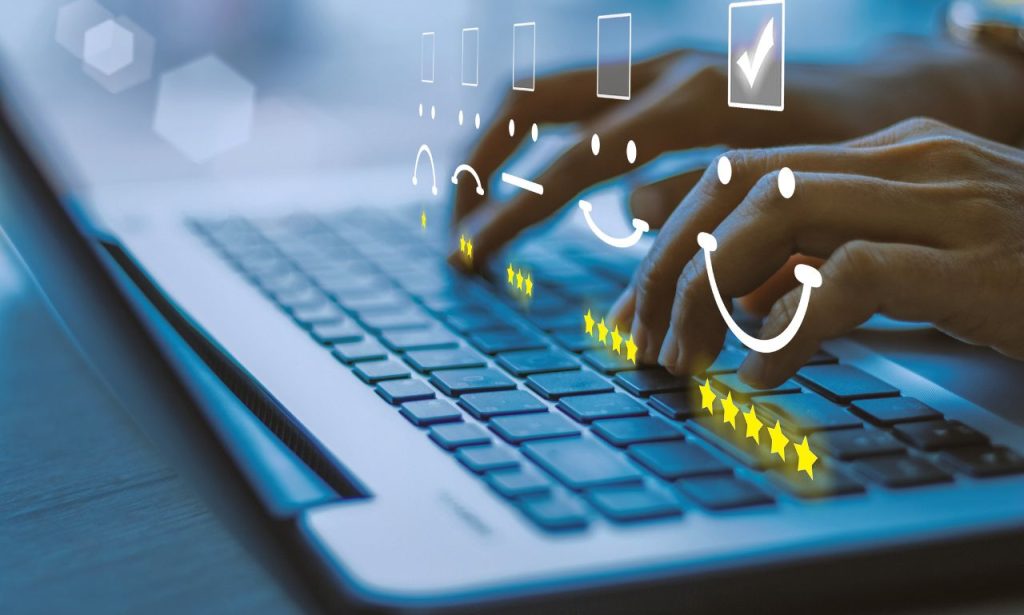
FastDraw’s pro features allow you to make the playbook truly yours.
- Use Custom Templates: Create a custom playbook template that includes frequently used plays and diagrams for note-taking.
- Export to Share: Need to share with other coaches in the community of basketball coaches or even football coaches looking to implement similar principles? Exporting FastDraw as a PDF makes that easy.
Customizing your templates and having shareable formats makes collaboration with coaching staff easy and efficient.
Incorporate Auto-Formatting for Consistency
Keep Your Playbook Cohesive
Auto-formatting ensures that your playbook looks professional. When building playbooks, consistency is key.
- Uniform Diagrams: Make sure your play diagrams have a consistent look, so they’re easy to understand for the entire team.
- Labeling Made Easy: Auto-formatting assists in adding clear labels—e.g., a screen ball screen action or a post player duck-in—without the effort of manually adding repetitive notes.
Create Custom Templates to Save Time
Standardize Play Entry
Templates aren’t just for practice plans. When entering a new play into your library, create a template that prompts you for all the necessary details.
- Details to Include: Offseason version? Make sure every entry has context, like whether it’s used during a post-season tournament or a season classic.
- Efficiency: It’s a huge time saver when you don’t have to remember which components need to be included each time you catalog a new play.
Templates ensure that your play entries remain complete, accurate, and quick to access.
How to Best Organize My FastDraw Playbook: Ensure Accessibility on-the-Go
Mobile Playbook Access
Today’s coaches need information at their fingertips. FastDraw allows accessibility on-the-go, which means whether you’re at practice, on the bus, or watching game films, you’ll have your playbook handy.
- Tablet or Phone: Use your tablet or phone to review plays. The entire team can also access the playbook from their devices, making collaboration a breeze.
- In-App Annotations: See something that needs tweaking? Use the app to make notes during practice or games so you can update the official playbook later.
Review and Update Playbook Regularly
Season Progression Matters
Your playbook should grow and change with your team.
- Post Game Reviews: After every game, review your playbook. What worked? What didn’t? Adapt your strategy.
- Track Seasonal Changes: Make note of what worked during the season of practice plans versus what fell flat in actual games. Adjust accordingly.
Regular reviews ensure that your playbook isn’t static but instead evolves with the needs of your team.
Adapt Playbook Based on Seasonal Progress
Offseason and Preseason Adjustments
Adapt your playbook depending on the time of year.
- Offseason Drills: Focus on drills that target weaknesses you noticed during the season. Add new actions or plays that align with offseason goals.
- Preseason Focus: As the preseason starts, concentrate on foundational offenses and ensure the team is clear on your base transition philosophies.
Training Your Team to Use the Playbook
Empower the Players
For your playbook to be effective, your players need to know it inside and out.
- Run Playbook Sessions: Take time during practice to run through the playbook with the team, ensuring every player knows their role in each action.
- Assign Homework: Give players the responsibility to review a play and come to practice with questions. This helps deepen their understanding.
Training the team to use the playbook empowers them to execute plays effectively during a game.
Overcoming Common Organization Challenges
Keeping the Playbook Fresh

Every playbook has its challenges—over-collecting plays, having outdated actions, or simply feeling disorganized.
- Purge When Necessary: Sometimes less is more. Every offseason, do a purge of the plays that no longer fit your program philosophy.
- Avoid Duplicate Plays: No one needs five plays that do the exact same thing. If you find yourself adding a new action, make sure it’s unique from your current plays.
Keeping the playbook fresh and organized ensures you’re always ready for whatever the season throws at you.
Conclusion
Organizing your FastDraw playbook is not just about having a neat stack of plays. It’s about giving your coaching staff and players the tools they need to be successful. By following these steps—from curating your database to editing for accuracy, starring key plays, and using advanced filtering—you’ll have a playbook that’s a powerful, accessible resource for your entire team. Take the time now to make your playbook truly shine—it will pay off when you’re on the court.
ALSO READ: Discover the Power of Accounting Side Hustles
FAQs
Updating your playbook at least once every offseason and after major games is ideal for keeping it relevant.
Yes, FastDraw can be adapted for use in sports like football with some creativity in play design and tagging.
Run a session dedicated to navigating the playbook. Allow them hands-on practice adding plays, tagging, and filtering.
Use game videos and link those directly to the playbook. Seeing the play in action helps bridge the understanding gap.